University life can be exciting, but it also comes with its fair share of challenges, particularly when it comes to managing assignments, deadlines, and coursework. With multiple courses, diverse assignments, and varying deadlines, staying organized can be a daunting task. Thankfully, Notion, an all-in-one workspace app, can be your ultimate companion in navigating this academic maze.
In this article, I’ll show a simple way I use Notion to streamline my university life and keep track of assignments effectively. By the end, you’ll have a system in place to ensure you never miss a deadline and maintain control over your academic journey.
You can copy my notion template from here.

The set-up is pretty simple. The template uses Notion’s “Table” page, with some custom settings to help keep track of assignments. The basic idea is that whenever you get a new assignment, try to quickly add a new entry in this table.
Let’s have a look at each columns in the table,
- The “Course” column allows us to specify which course the assignment belongs to. I’ve populated this column with some of the courses I took last semester just as an example. Feel free to edit them and add your own courses to the list.
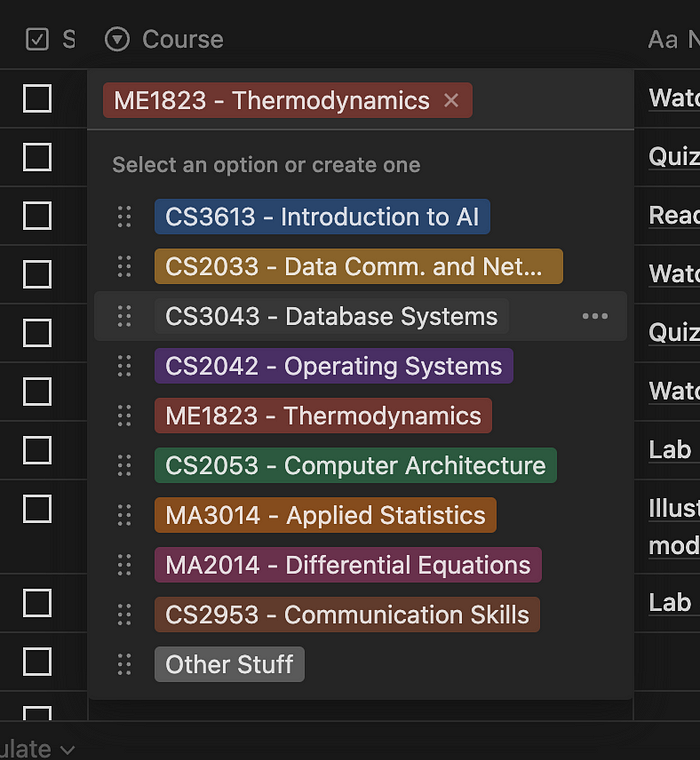
- The “Name” column allows you to specify a name or title for your assignment. Try to keep it short and understandable, so that at a quick glance you can identify what work needs to be done.
- You can mention the assignment deadline in the “Date” column. Based on this the “Day” and “Remaining” columns will auto-update.
- The “Task” column allows you to organize your assignments into various categories. For starters, I’ve preloaded the template with some categories that I commonly use.

- And finally you can use the “Notes” section to jot down any other remarks regarding the assignment. This could be things like which hall a particular quiz will be happening in or which chapters of recommended text books should you read to complete an assignment.
As you start populating this table with more records, the assignments with deadlines that are approaching nearby will appear at the top. Be sure to have a glance at this table at least once a day to know which assignment you should prioritise working on. Make sure that you take note of the remaining days column and see that it doesn’t fall to a low number. 😉
After completing an assignment, simply check the corresponding box in the leftmost column and put it out of your mind.
And that’s it folks! I know this is a very bare bones setup but believe me this template has gotten me through a a lot of tricky situations at university. I hope you too can make use of this. Feel free to make any updates you might like, since with Notion the amount of customization you can do is only limited by your imagination.
Thanks for reading! 😁
